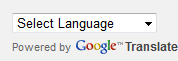How to add Google Translate to WordPress blog
Posted by 阁主 in WordPress Experience on 14-06-2011. Tags: seo
Author: Nosa Lee
Original Address: https://www.seeksunslowly.com/wordpress-google-translate
To reprint this article, please indicate the source, thank you.
_____________________________________
As a blogger, you will need to allow more users to read your articles.
But many users may miss your good content due to language barrier, so you need to provide multi-language versions for your good articles, but almost nobody is good at dozens of languages, even if you are, you can not release the dozens of versions of each article still.
Then how to do it?
Yes, I think you have thought of Google Translate. Although it is not perfect, but is the best choice currently.
But how to add Google Translate to WordPress blog? Now I will tell you.
Log into WordPress Dashboard, click “Appearance -> Editor -> Header (header.php)“, and then add the following code
[cc lang=”html4strict”]
[/cc]
after
[cc lang=”php”]
[/cc]
I have tested it OK on this blog OK as you see: