Solution for system drive space consumption due to open/run files from WinRAR archive directly
Posted by 阁主 in Windows & PC Software on 30-08-2011.
Author: Nosa Lee
Original Address: https://www.seeksunslowly.com/winrar-system-drive-consumption
To reprint this article, please indicate the source, thank you.
_____________________________________
Problem and Cause
If you often open/run files (such as movie, installation) from WinRAR archive (*.rar), it will cause system drive available space to be less and less, thereby reduce system performance. The reason is: by default, before open/run a file, WinRAR will extract it to system temporary folder if open/run file from archive directly, and after used, WinRAR does not delete this temporary file and folder, so cause system drive used space rapid growth. In addition, many people have this habit – open/run files from WinRAR archive directly, so, necessary to give the solution.
Solutions
1. Clean up the system temporary directory regularly.
WinRAR temporary folders in the system temporary directory are:
For Vista and Windows 7: C:\Users\YourUserName\AppData\Local\Temp\Rar$*
Other Common Windows Versions: C:\Documents and Settings\YourUserName\Local Settings\Temp\Rar$*
In above, C: is system drive.
That is, clean up above Rar$* folders regularly in system temporary directory, please note that system temporary directory and some of its parent directories are hidden and protected by Windows, to see it, you need set the related “Folder Options…”, advanced PC users can also clean up them by using DOS commands.
2. Change the path of WinRAR temporary folder and clean up regularly.
Method: run WinRAR, click “Options -> Settings… -> Paths”, just choose a new folder for “Folder for temporary files” option.
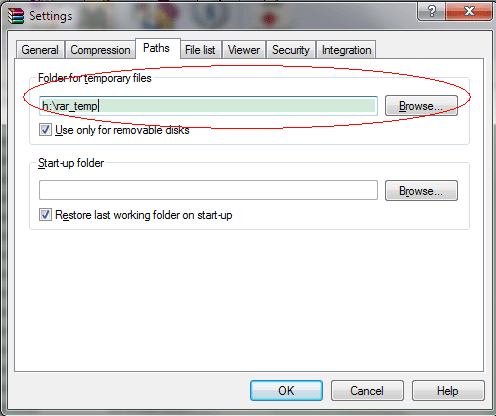
Suggestion: because frequent reading/writing system disk will reduce system performance, so recommend you create a folder in a big non-system drive first, e.g. F:\RAR_Temp, and then assign it to above WinRAR option.
In this way, you are very clear about the location of extracted WinRAR temporary files, and they are not deep, do not use system drive space, regular cleaning is also very convenient.



