How to play World of Warcraft (WOW) 4.3 on Acer 4741G?
Posted by 阁主 in Games on 13-02-2012.
Author: Nosa Lee
Original Address: https://www.seeksunslowly.com/acer-4741g-cannot-play-wow-4-3
To reprint this article, please indicate the source, thank you.
_____________________________________
I have not play World of Warcraft (WOW) for a long time, suddenly I want to play it at the day before yesterday, but found it is version 4.3 already, and the version of wow on my hard drive is 4.1, I must upgrade it first before play (over than 1GB files need to upgrade)…
After cost me a lot of time and effort, I had upgraded it to version 4.3.2.
But, it was always no responding on the new agreement reading interface, even I killed the wow.exe process and restart it.
Suddenly, I found a exclamation icon in the system tray area, though it disappeared when I clicked it, but I still found there is “display driver” string in the prompt message.
Thus, I thought it may be caused by the graphics driver. After played World of Warcraft last time (worked), I have never reinstalled the OS and graphics driver, so, I did not think reinstalling the old driver can let it run.
As you know, most software will be added features/fixed bugs continuously, and the author will publish the new version for users, the graphics driver is no exception. So, I thought I need upgrade the graphics driver on its official site.
Read the text on the label at the right bottom of the keyboard, found it is NVIDIA GeForce GT 320M.
Thus, try to input nvidia.com in Firefox’s address bar, press <Enter>, yes, it is NVIDIA’s official site.
I use Win7 English version, so clicked USA/Canada and entered the English webpage, clicked DOWNLOAD DRIVERS -> GeForce Drivers and selected the appropriate GeForce driver for my PC in Manual Driver Search area, and then clicked <START SEARCH> like this:
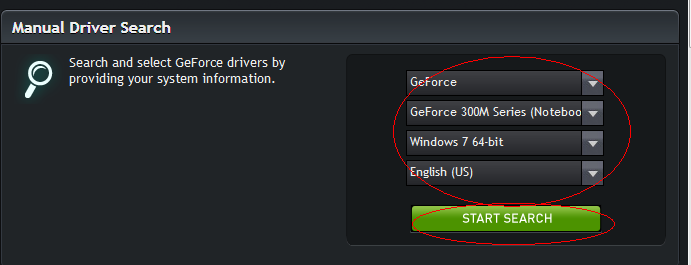
On the result page, I found the latest version is 285.62, but mine is 198*, so clicked <*AGREE & DOWNLOAD> button to download the latest driver of NVIDIA GeForce GT 320M to my hard drive.
Reinstall the graphics driver of NIVIDIA GeForce GT320M, and ran World of Warcraft 4.3.2, great job: it works!
_____________________________________________________________________
One more thing, I think this method is not only applicable on Acer 4741G notebook, if you meet similar problem, you can resolve it according to this thinking, that is: determine the model of your display adapter -> enter the official site of the manufacturer -> find out the latest driver of your display adapter -> download and install the latest driver.



