How to set access password for awstats in Kloxo?
Posted by Admin L in UNIX/Linux, Web Programming & Resources on 27-07-2012. Tags: vps
Author: Nosa Lee
Original Address: https://www.seeksunslowly.com/how-to-set-access-password-for-awstats-in-kloxo
To reprint this article, please indicate the source, thank you.
_____________________________________
As you know, if you set your VPS environment by using Kloxo software kit, then it will install awstats traffic analysis tool by default.
The default URL of awstats is: http://your-domain.com/awstats/awstats.pl, and has not access passowrd, anyone can visit it, anyone can see the traffic of your traffic, anyone can analyze your trade secrets, this is very scary!
I searched how to set awstats access password on the Internet, but most methods are too complicated, need to change Apache settings and restart web server, so hard, I don’t want to do it as these ways.
Later, I researched it carefully, and found the best way is in Kloxo control panel, but it is hard to be found. Though it will change some settings background, but Kloxo interface already has this function, we just do it in Kloxo – try to do the complex thing by easy way!
The following content describes the method and screenshots:
Log into Kloxo control panel, expand Domains node at left tree, select the domain that you want to set its awstats visit password, and then click the "Stats Page Protection" function link under "Traffic – Logs" module at right, input the access password under "Statistics Page Password" label in the opened page, at last, just click <update> button. See below screenshots:
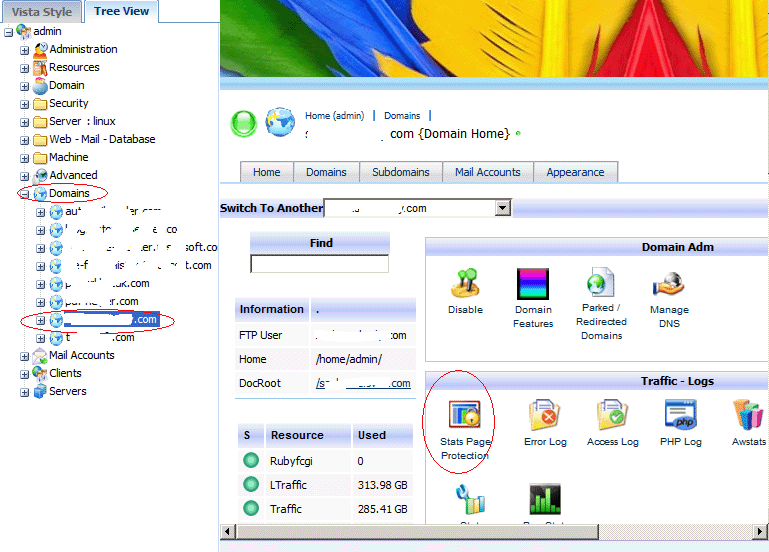
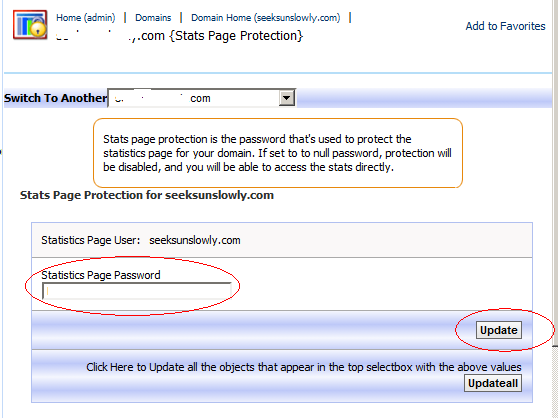




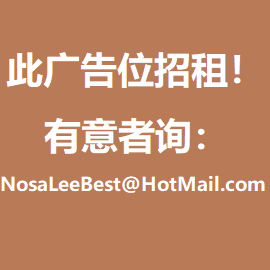
I know this site provides quality dependent posts and additional material, is there any other web site which offers these kinds of stuff in quality?